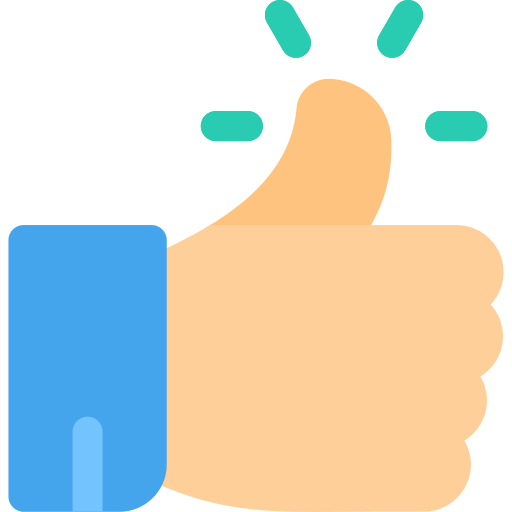USES OF MICROSOFT WORD
icrosoft Word is a versatile word processing program with numerous uses. Some of its key applications include writing and editing documents, creating resumes and cover letters, designing brochures and flyers, collaborating on projects, and generating reports. It also excels at formatting text, inserting images and tables, and converting documents to different formats like PDF. Additionally, Word offers features like mail merge, grammar and spell check, and templates to streamline various tasks.
Here are 10 specific uses of Microsoft Word:
1. Writing and Editing Documents:
Word is primarily used for creating and modifying text-based documents such as letters, reports, essays, and stories.
2. Creating Resumes and Cover Letters:
Word provides tools and templates for crafting professional resumes and cover letters, making it easy to format and customize these important documents.
3. Designing Brochures and Flyers:
Word's formatting and layout options enable users to design visually appealing brochures, flyers, and other marketing materials.
4. Collaborating on Documents:
Word allows multiple users to work on the same document simultaneously, track changes, and add comments, facilitating teamwork.
5. Generating Reports:
Word's table and formatting features make it ideal for creating various types of reports, including business reports, research papers, and lab reports.
6. Formatting Text and Paragraphs:
Word offers extensive text formatting options, allowing users to change font styles, sizes, colors, and paragraph alignments to enhance readability and visual appeal.
7. Inserting Images and Tables:
Word allows users to insert images, shapes, and tables into documents, making them more informative and engaging.
8. Converting Documents to PDF:
Word can easily save documents in PDF format, preserving the original formatting and making them suitable for sharing.
9. Utilizing Templates:
Word offers a wide range of templates for various document types, saving time and effort in creating consistent and professional-looking documents.
10. Using Mail Merge:
Mail merge allows users to personalize documents like letters or labels by merging data from a spreadsheet or database, making it efficient for mass mailings.
icrosoft Word is a versatile word processing program with numerous uses. Some of its key applications include writing and editing documents, creating resumes and cover letters, designing brochures and flyers, collaborating on projects, and generating reports. It also excels at formatting text, inserting images and tables, and converting documents to different formats like PDF. Additionally, Word offers features like mail merge, grammar and spell check, and templates to streamline various tasks.
Here are 10 specific uses of Microsoft Word:
1. Writing and Editing Documents:
Word is primarily used for creating and modifying text-based documents such as letters, reports, essays, and stories.
2. Creating Resumes and Cover Letters:
Word provides tools and templates for crafting professional resumes and cover letters, making it easy to format and customize these important documents.
3. Designing Brochures and Flyers:
Word's formatting and layout options enable users to design visually appealing brochures, flyers, and other marketing materials.
4. Collaborating on Documents:
Word allows multiple users to work on the same document simultaneously, track changes, and add comments, facilitating teamwork.
5. Generating Reports:
Word's table and formatting features make it ideal for creating various types of reports, including business reports, research papers, and lab reports.
6. Formatting Text and Paragraphs:
Word offers extensive text formatting options, allowing users to change font styles, sizes, colors, and paragraph alignments to enhance readability and visual appeal.
7. Inserting Images and Tables:
Word allows users to insert images, shapes, and tables into documents, making them more informative and engaging.
8. Converting Documents to PDF:
Word can easily save documents in PDF format, preserving the original formatting and making them suitable for sharing.
9. Utilizing Templates:
Word offers a wide range of templates for various document types, saving time and effort in creating consistent and professional-looking documents.
10. Using Mail Merge:
Mail merge allows users to personalize documents like letters or labels by merging data from a spreadsheet or database, making it efficient for mass mailings.
USES OF MICROSOFT WORD
icrosoft Word is a versatile word processing program with numerous uses. Some of its key applications include writing and editing documents, creating resumes and cover letters, designing brochures and flyers, collaborating on projects, and generating reports. It also excels at formatting text, inserting images and tables, and converting documents to different formats like PDF. Additionally, Word offers features like mail merge, grammar and spell check, and templates to streamline various tasks.
Here are 10 specific uses of Microsoft Word:
1. Writing and Editing Documents:
Word is primarily used for creating and modifying text-based documents such as letters, reports, essays, and stories.
2. Creating Resumes and Cover Letters:
Word provides tools and templates for crafting professional resumes and cover letters, making it easy to format and customize these important documents.
3. Designing Brochures and Flyers:
Word's formatting and layout options enable users to design visually appealing brochures, flyers, and other marketing materials.
4. Collaborating on Documents:
Word allows multiple users to work on the same document simultaneously, track changes, and add comments, facilitating teamwork.
5. Generating Reports:
Word's table and formatting features make it ideal for creating various types of reports, including business reports, research papers, and lab reports.
6. Formatting Text and Paragraphs:
Word offers extensive text formatting options, allowing users to change font styles, sizes, colors, and paragraph alignments to enhance readability and visual appeal.
7. Inserting Images and Tables:
Word allows users to insert images, shapes, and tables into documents, making them more informative and engaging.
8. Converting Documents to PDF:
Word can easily save documents in PDF format, preserving the original formatting and making them suitable for sharing.
9. Utilizing Templates:
Word offers a wide range of templates for various document types, saving time and effort in creating consistent and professional-looking documents.
10. Using Mail Merge:
Mail merge allows users to personalize documents like letters or labels by merging data from a spreadsheet or database, making it efficient for mass mailings.