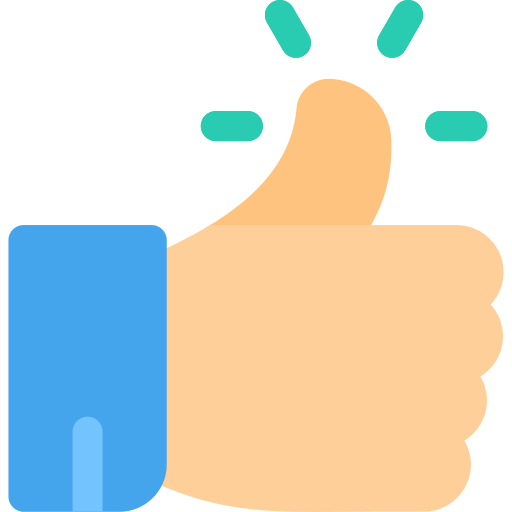Learn Basic Microsoft Word Keys
Basic Editing:
Ctrl + A: Select all contents of the page.
Ctrl + C: Copy selected text.
Ctrl + X: Cut selected text.
Ctrl + V: Paste copied or cut text.
Ctrl + Z: Undo the last action.
Ctrl + Y: Redo the last undone action.
Ctrl + B: Bold selected text.
Ctrl + I: Italicize selected text.
Ctrl + U: Underline selected text.
Navigation:
Ctrl + Home: Go to the beginning of the document.
Ctrl + End: Go to the end of the document.
Ctrl + Left Arrow: Move one word to the left.
Ctrl + Right Arrow: Move one word to the right.
Ctrl + Up Arrow: Move to the beginning of the paragraph.
Ctrl + Down Arrow: Move to the end of the paragraph.
Page Down: Go to the next page.
Ctrl + Page Down: Go to the next page.
Formatting:
Ctrl + L: Align selected text or line to the left.
Ctrl + E: Align selected text or line to the center.
Ctrl + R: Align selected text or line to the right.
Ctrl + J: Justify selected text or line.
Ctrl + M: Indent the paragraph.
Ctrl + T: Create a hanging indent.
Ctrl + Shift + L: Create a bullet point.
Ctrl + 1: Single-space lines.
Ctrl + 2: Double-space lines.
Ctrl + 5: 1.5-line spacing.
Ctrl + [: Decrease font size.
Ctrl + ]: Increase font size.
Ctrl + Shift + >: Increase font size.
Ctrl + Shift + <: Decrease font size.
File Operations:
Ctrl + N: Create a new document.
Ctrl + O: Open an existing document.
Ctrl + S: Save the current document.
Ctrl + P: Open the print window.
Ctrl + W: Close the current document.
Other Useful Shortcuts:
Ctrl + F: Open the Find dialog box.
Ctrl + H: Open the Replace dialog box.
Ctrl + K: Insert a hyperlink.
Ctrl + Shift + F: Open the Font dialog box.
F1: Open the Help screen.
F12: Save As.
Basic Editing:
Ctrl + A: Select all contents of the page.
Ctrl + C: Copy selected text.
Ctrl + X: Cut selected text.
Ctrl + V: Paste copied or cut text.
Ctrl + Z: Undo the last action.
Ctrl + Y: Redo the last undone action.
Ctrl + B: Bold selected text.
Ctrl + I: Italicize selected text.
Ctrl + U: Underline selected text.
Navigation:
Ctrl + Home: Go to the beginning of the document.
Ctrl + End: Go to the end of the document.
Ctrl + Left Arrow: Move one word to the left.
Ctrl + Right Arrow: Move one word to the right.
Ctrl + Up Arrow: Move to the beginning of the paragraph.
Ctrl + Down Arrow: Move to the end of the paragraph.
Page Down: Go to the next page.
Ctrl + Page Down: Go to the next page.
Formatting:
Ctrl + L: Align selected text or line to the left.
Ctrl + E: Align selected text or line to the center.
Ctrl + R: Align selected text or line to the right.
Ctrl + J: Justify selected text or line.
Ctrl + M: Indent the paragraph.
Ctrl + T: Create a hanging indent.
Ctrl + Shift + L: Create a bullet point.
Ctrl + 1: Single-space lines.
Ctrl + 2: Double-space lines.
Ctrl + 5: 1.5-line spacing.
Ctrl + [: Decrease font size.
Ctrl + ]: Increase font size.
Ctrl + Shift + >: Increase font size.
Ctrl + Shift + <: Decrease font size.
File Operations:
Ctrl + N: Create a new document.
Ctrl + O: Open an existing document.
Ctrl + S: Save the current document.
Ctrl + P: Open the print window.
Ctrl + W: Close the current document.
Other Useful Shortcuts:
Ctrl + F: Open the Find dialog box.
Ctrl + H: Open the Replace dialog box.
Ctrl + K: Insert a hyperlink.
Ctrl + Shift + F: Open the Font dialog box.
F1: Open the Help screen.
F12: Save As.
Learn Basic Microsoft Word Keys
Basic Editing:
Ctrl + A: Select all contents of the page.
Ctrl + C: Copy selected text.
Ctrl + X: Cut selected text.
Ctrl + V: Paste copied or cut text.
Ctrl + Z: Undo the last action.
Ctrl + Y: Redo the last undone action.
Ctrl + B: Bold selected text.
Ctrl + I: Italicize selected text.
Ctrl + U: Underline selected text.
Navigation:
Ctrl + Home: Go to the beginning of the document.
Ctrl + End: Go to the end of the document.
Ctrl + Left Arrow: Move one word to the left.
Ctrl + Right Arrow: Move one word to the right.
Ctrl + Up Arrow: Move to the beginning of the paragraph.
Ctrl + Down Arrow: Move to the end of the paragraph.
Page Down: Go to the next page.
Ctrl + Page Down: Go to the next page.
Formatting:
Ctrl + L: Align selected text or line to the left.
Ctrl + E: Align selected text or line to the center.
Ctrl + R: Align selected text or line to the right.
Ctrl + J: Justify selected text or line.
Ctrl + M: Indent the paragraph.
Ctrl + T: Create a hanging indent.
Ctrl + Shift + L: Create a bullet point.
Ctrl + 1: Single-space lines.
Ctrl + 2: Double-space lines.
Ctrl + 5: 1.5-line spacing.
Ctrl + [: Decrease font size.
Ctrl + ]: Increase font size.
Ctrl + Shift + >: Increase font size.
Ctrl + Shift + <: Decrease font size.
File Operations:
Ctrl + N: Create a new document.
Ctrl + O: Open an existing document.
Ctrl + S: Save the current document.
Ctrl + P: Open the print window.
Ctrl + W: Close the current document.
Other Useful Shortcuts:
Ctrl + F: Open the Find dialog box.
Ctrl + H: Open the Replace dialog box.
Ctrl + K: Insert a hyperlink.
Ctrl + Shift + F: Open the Font dialog box.
F1: Open the Help screen.
F12: Save As.