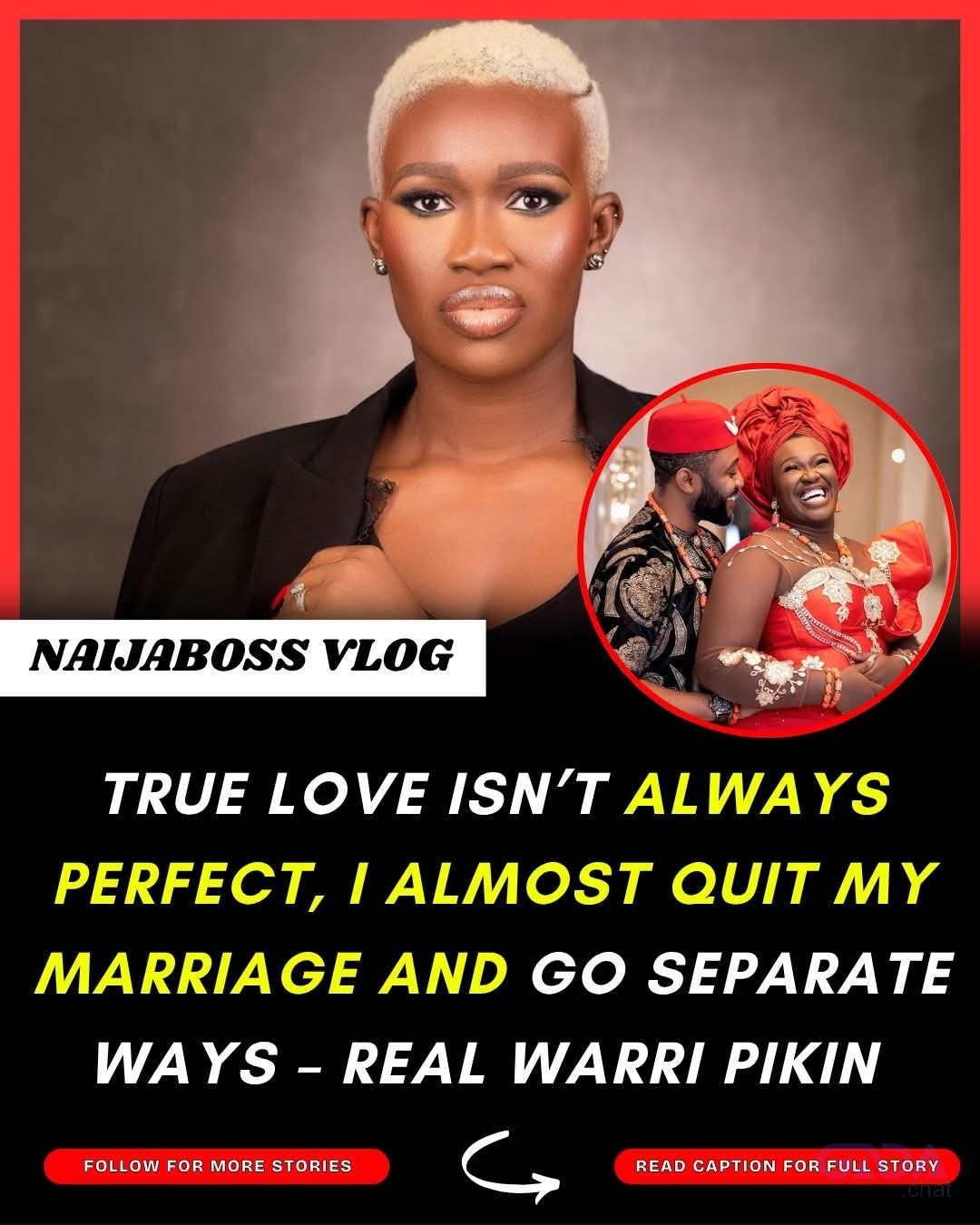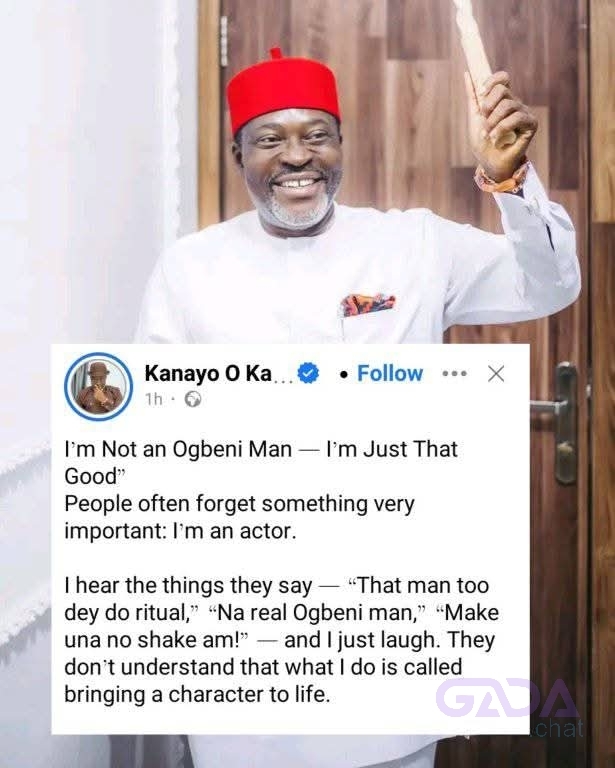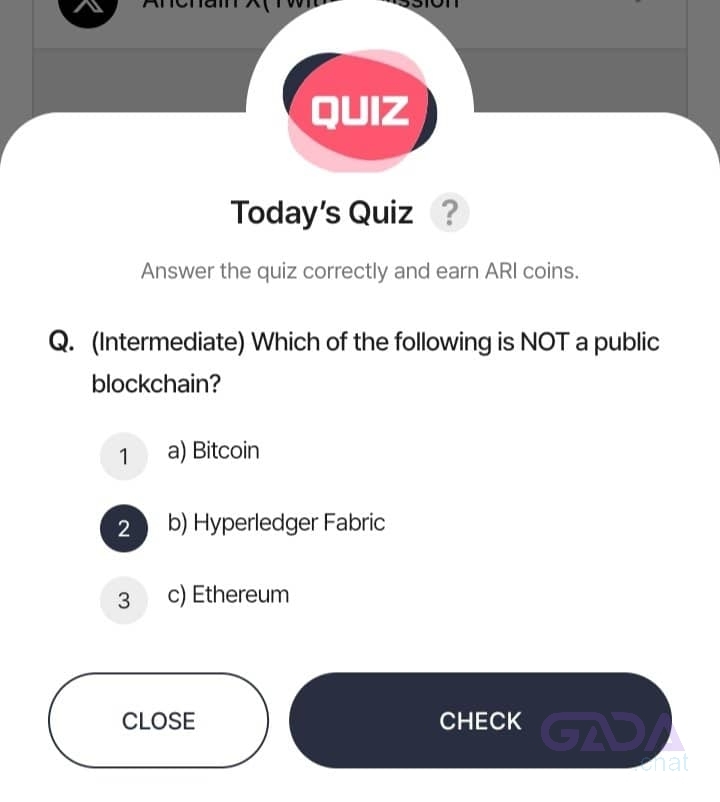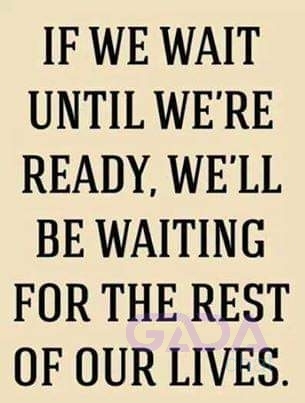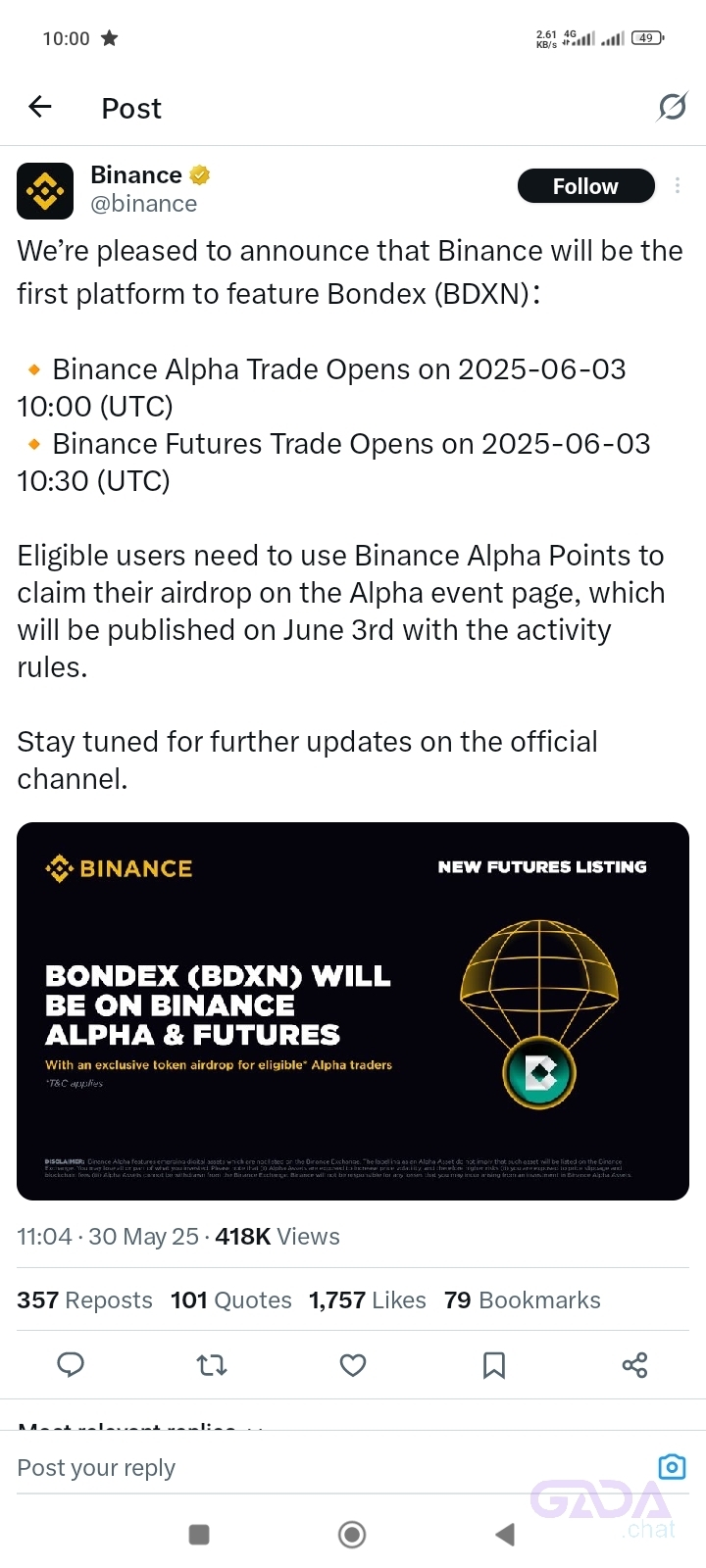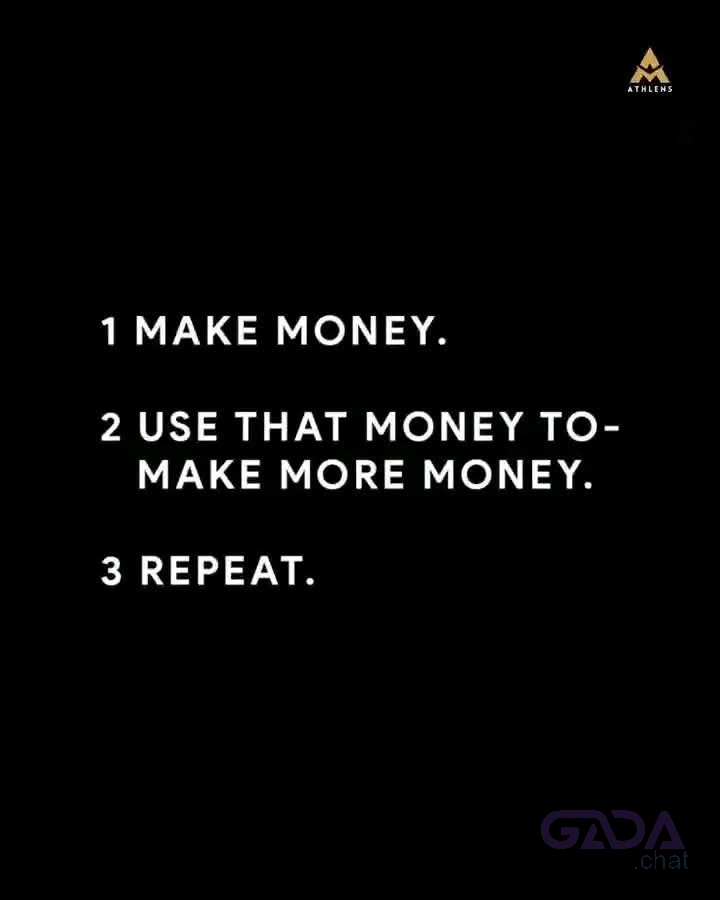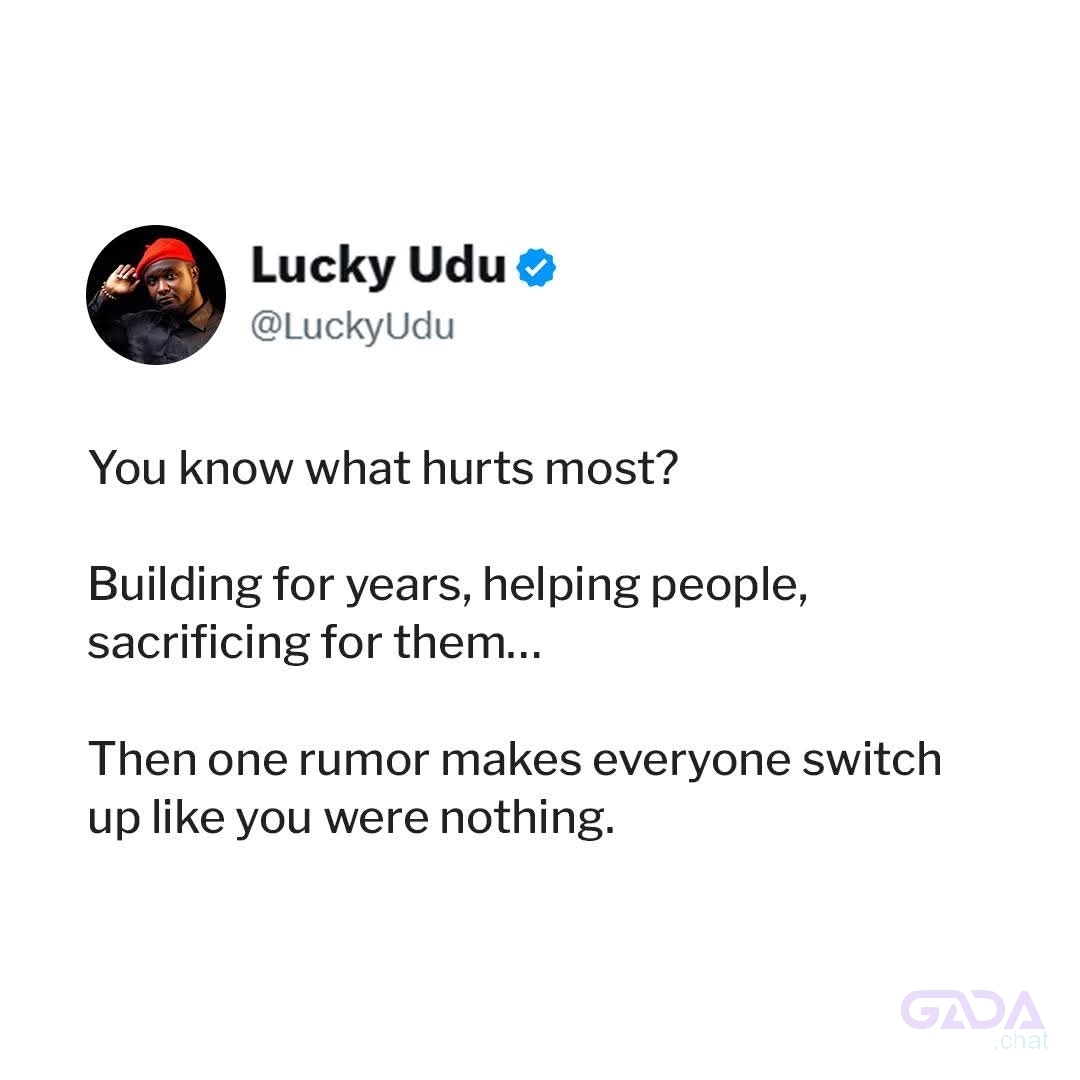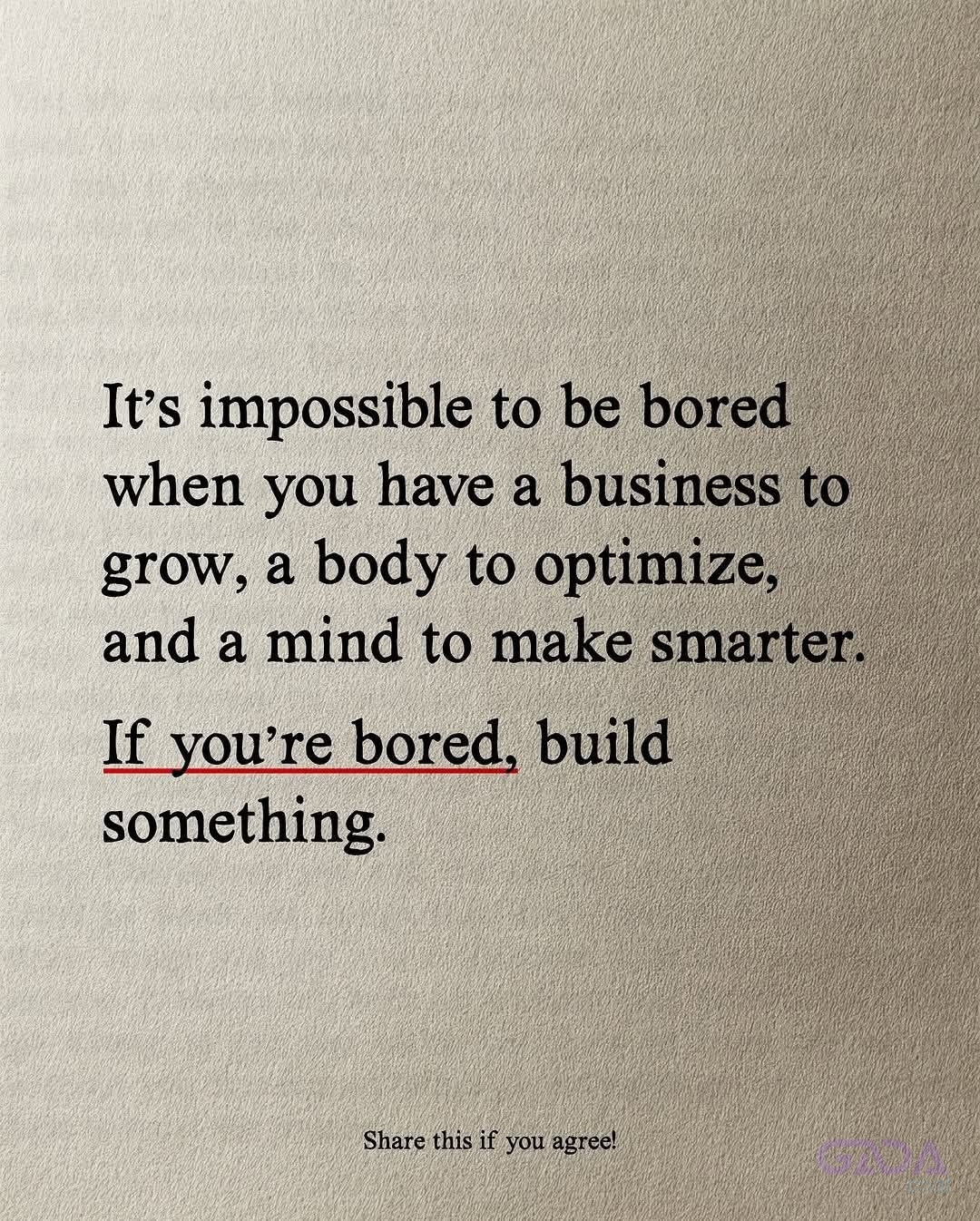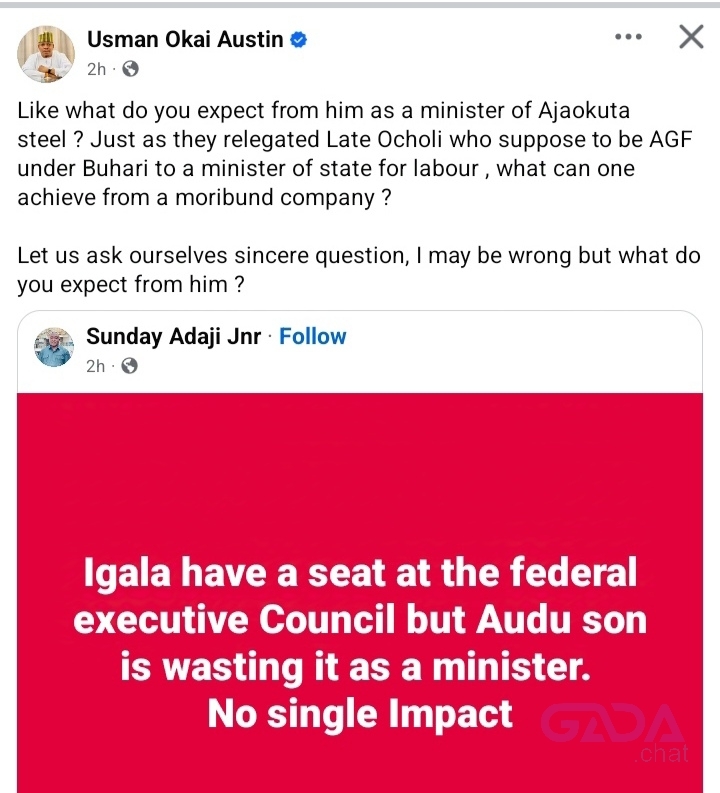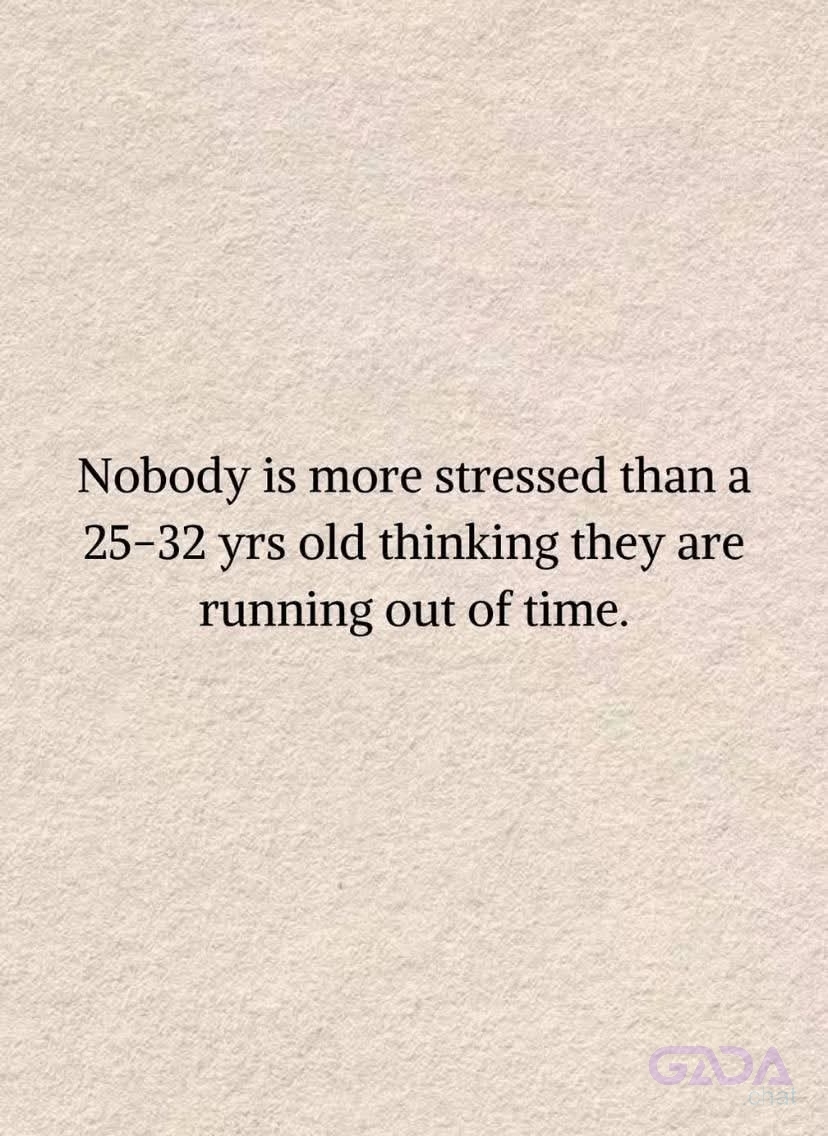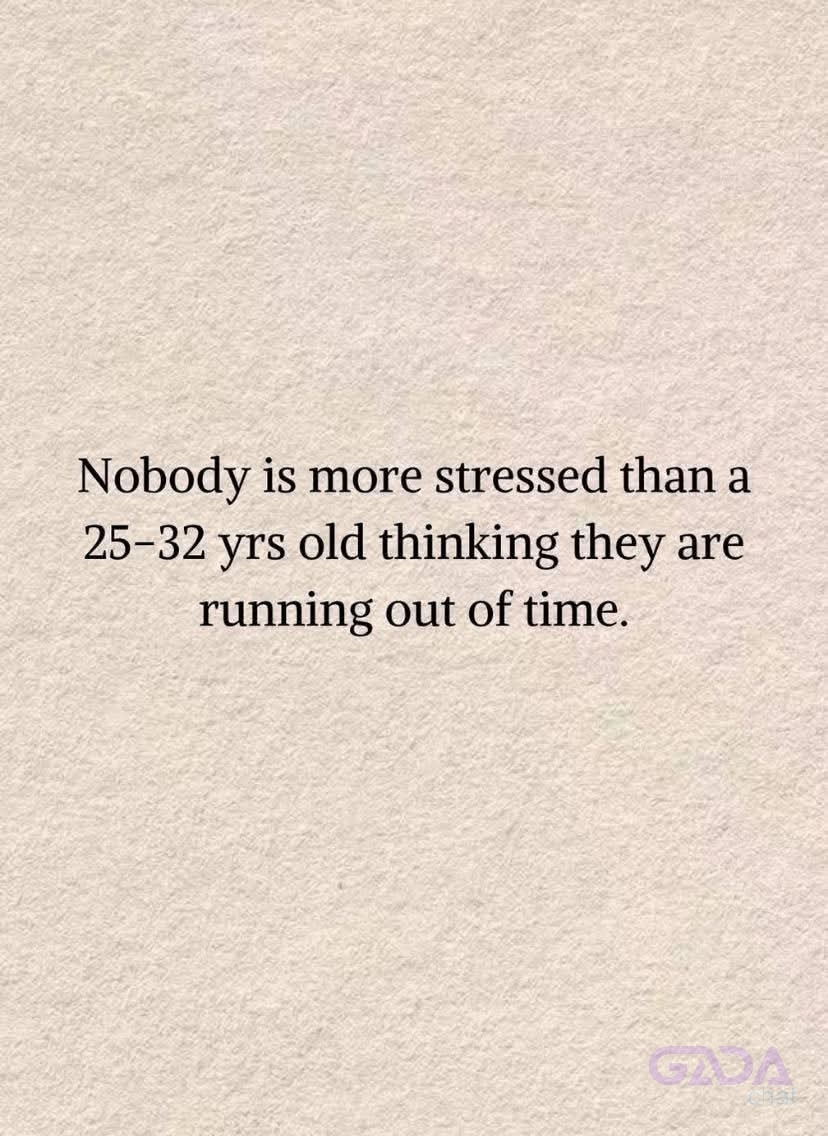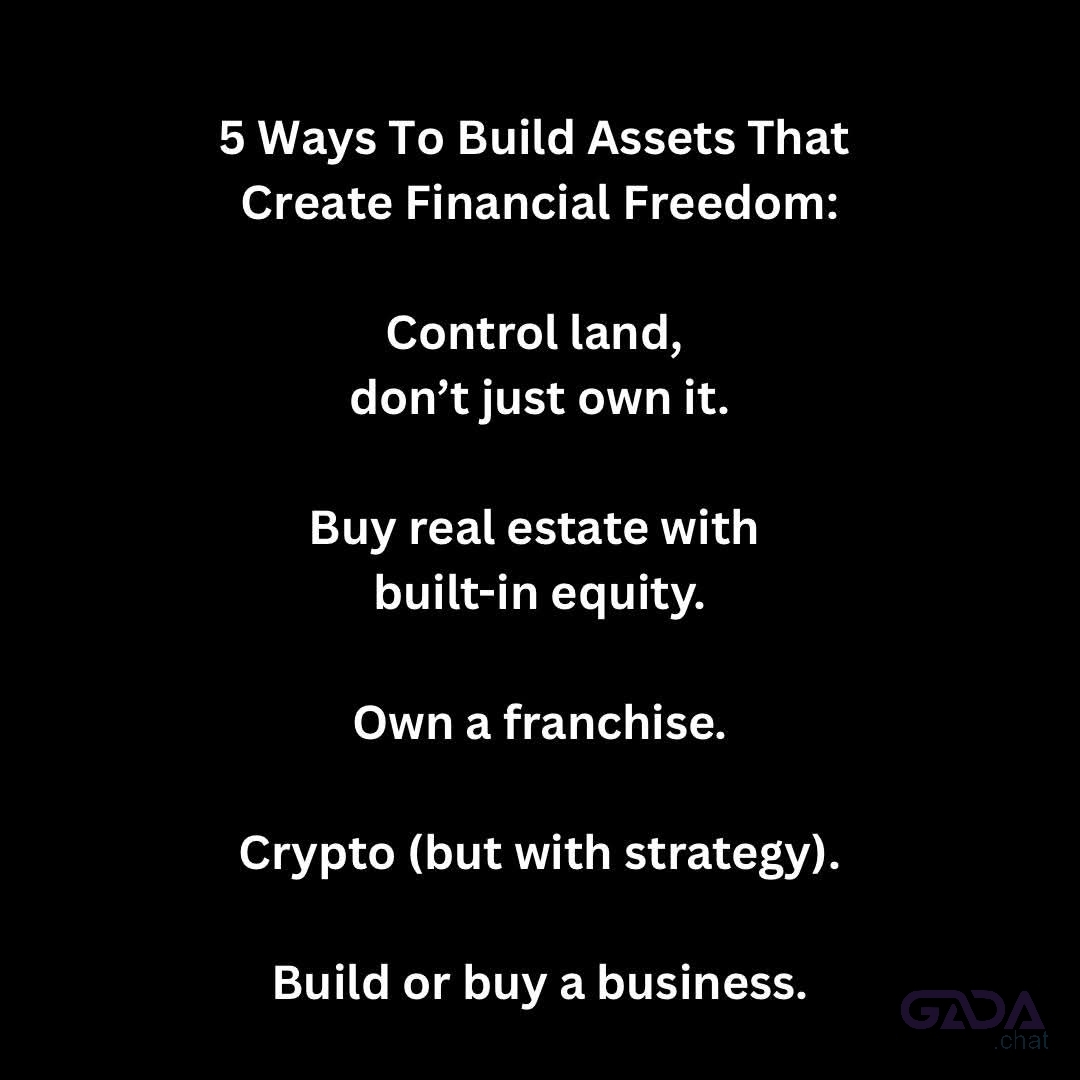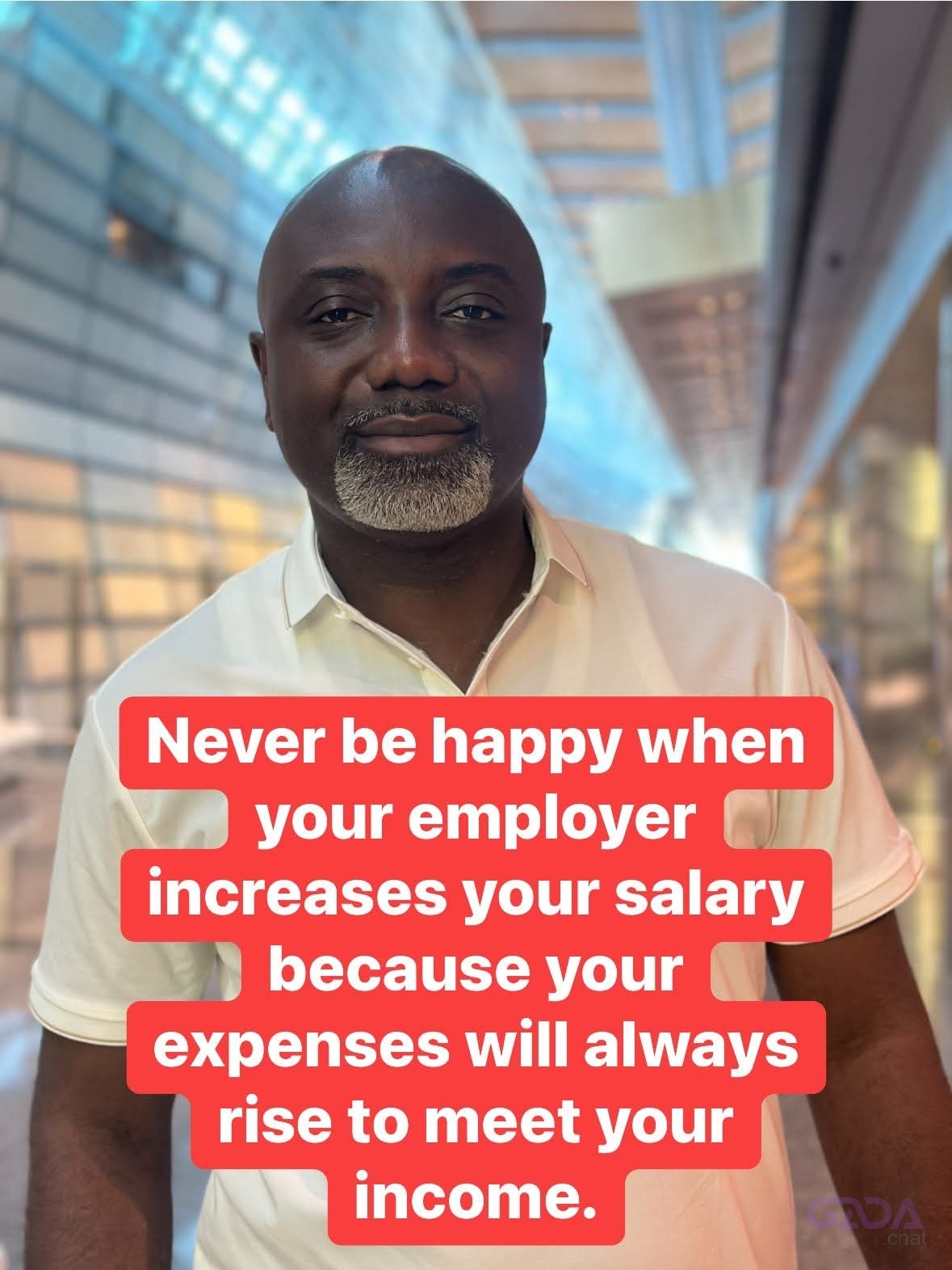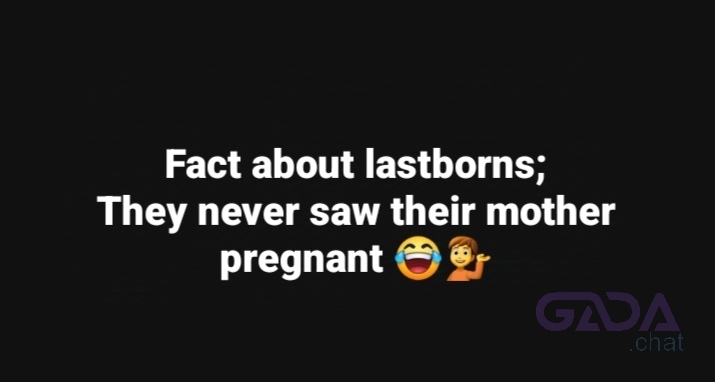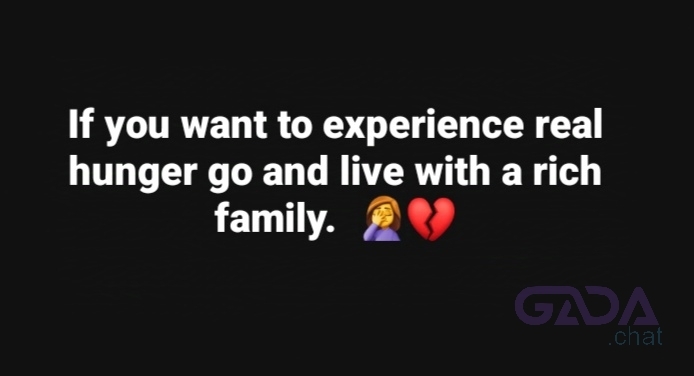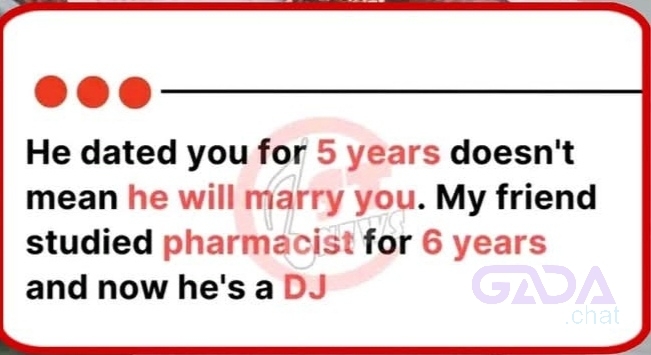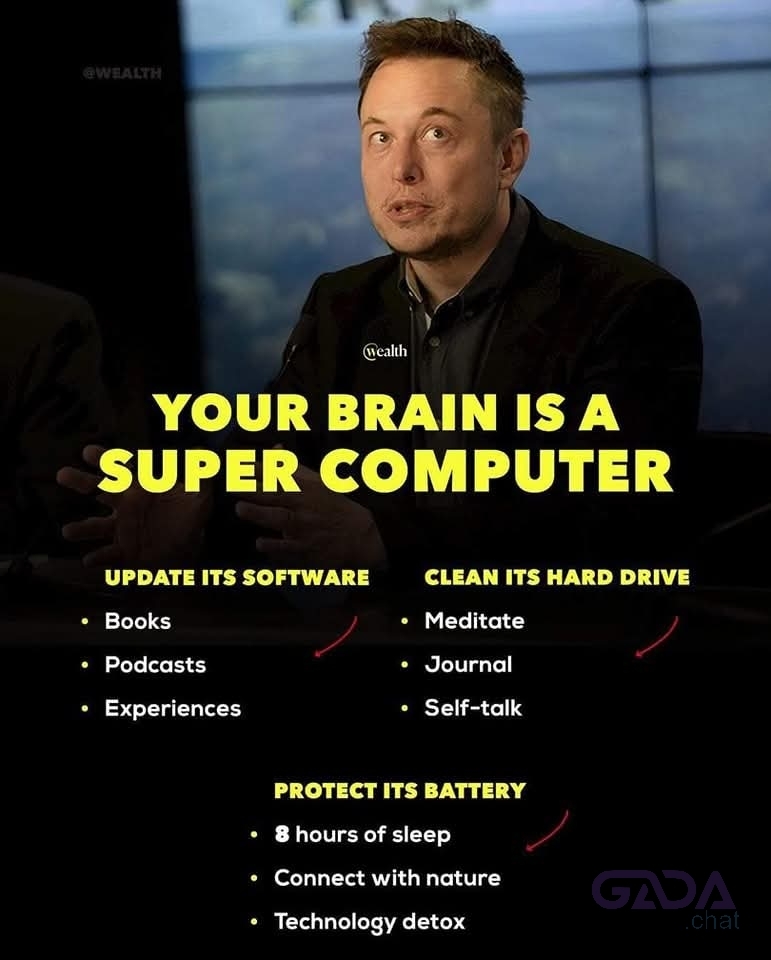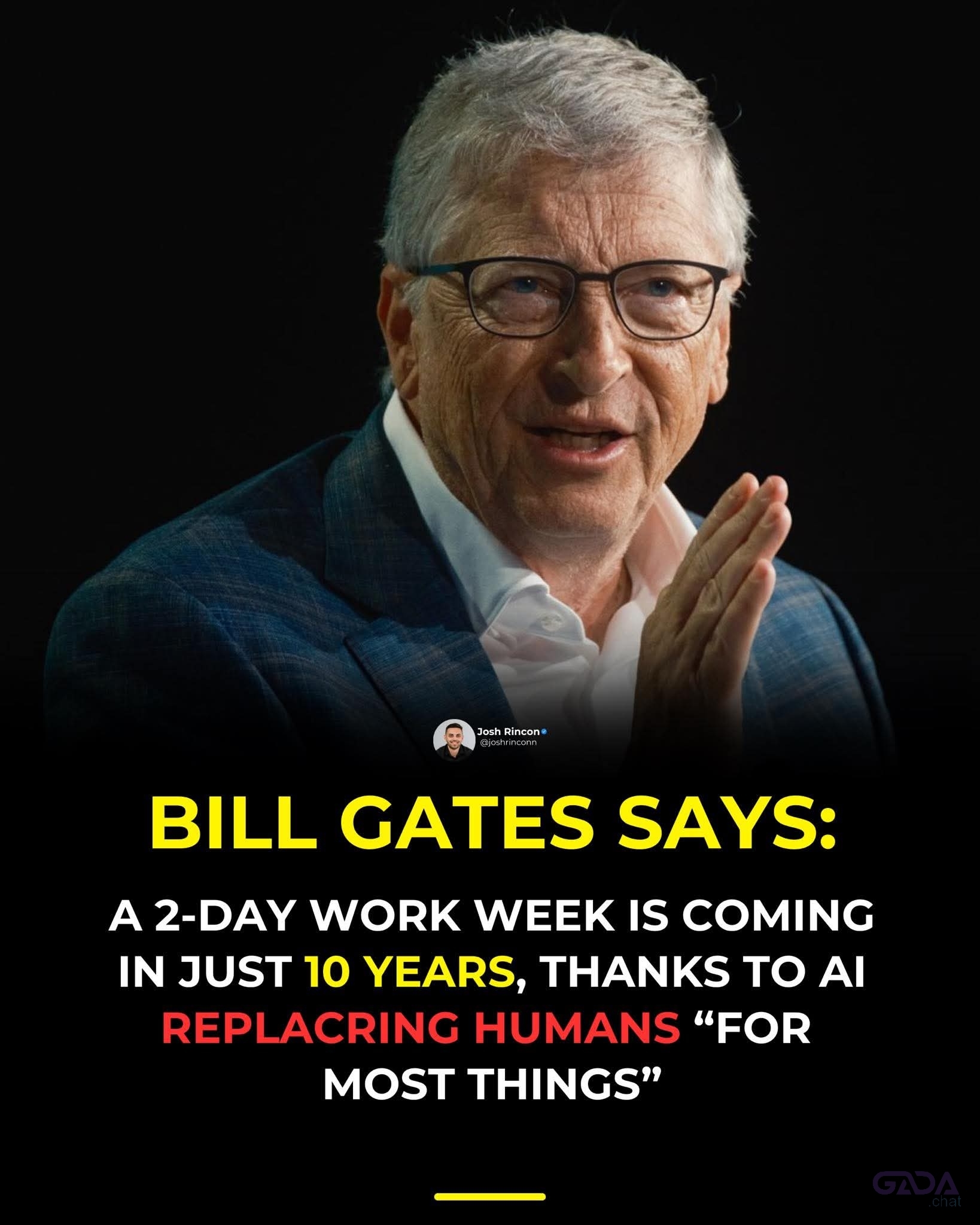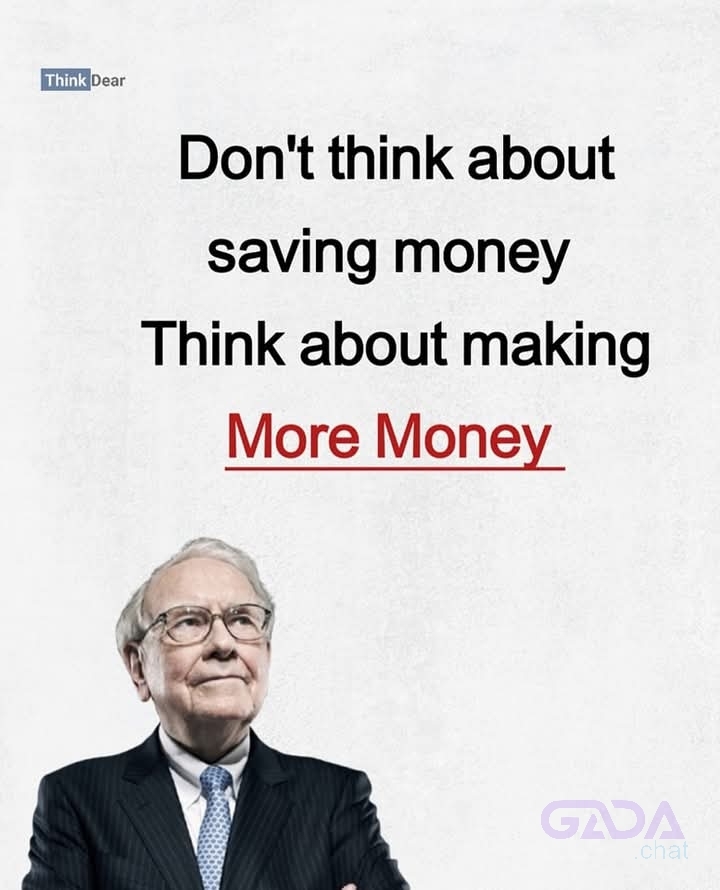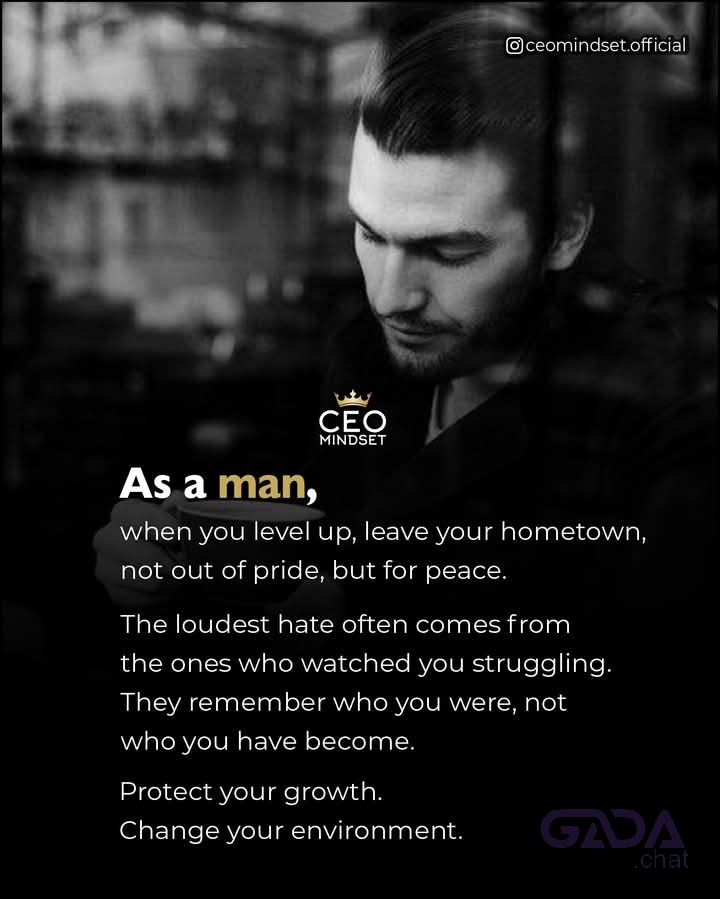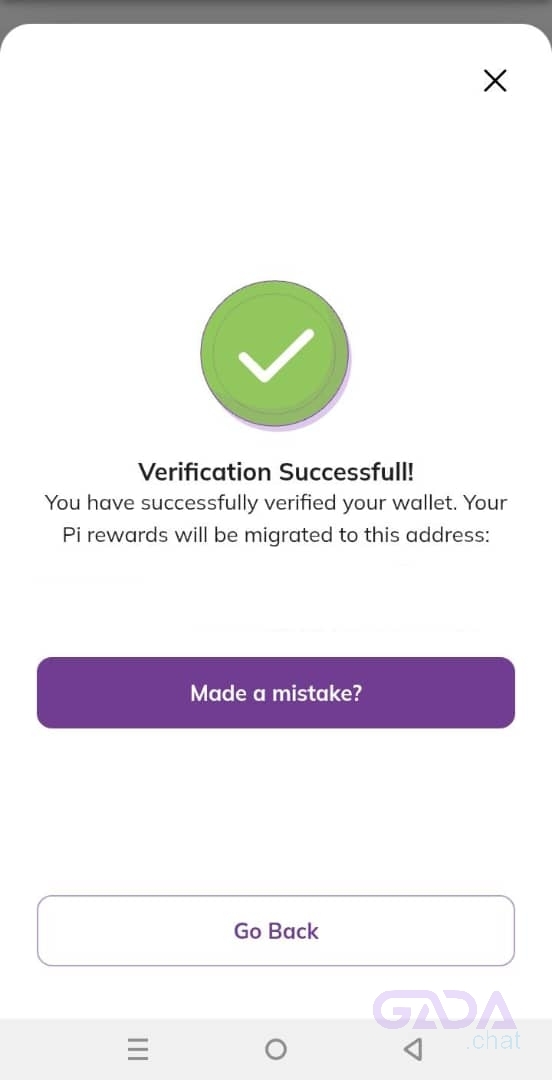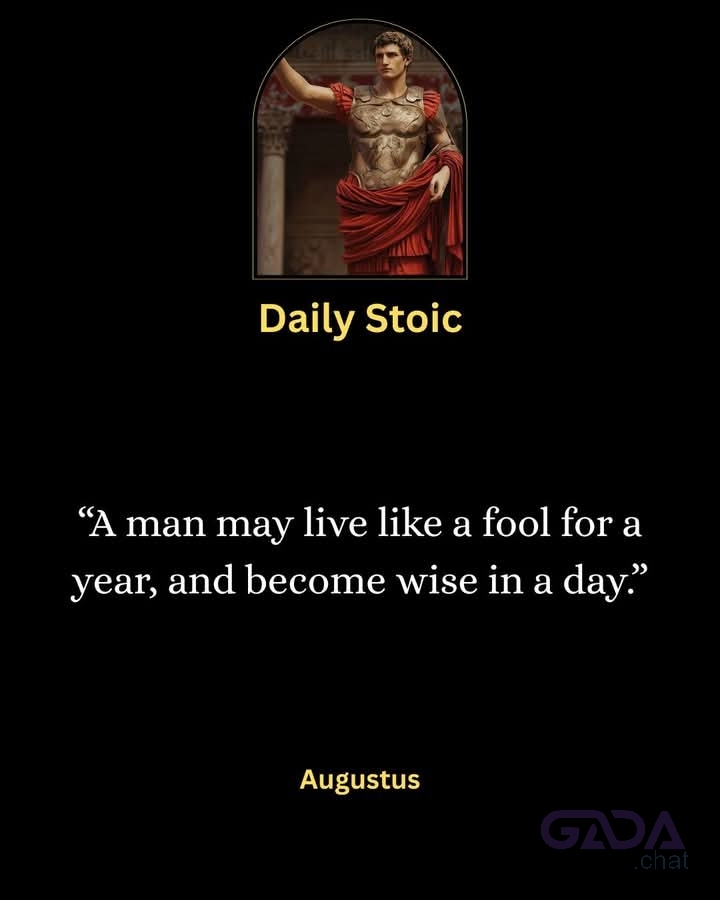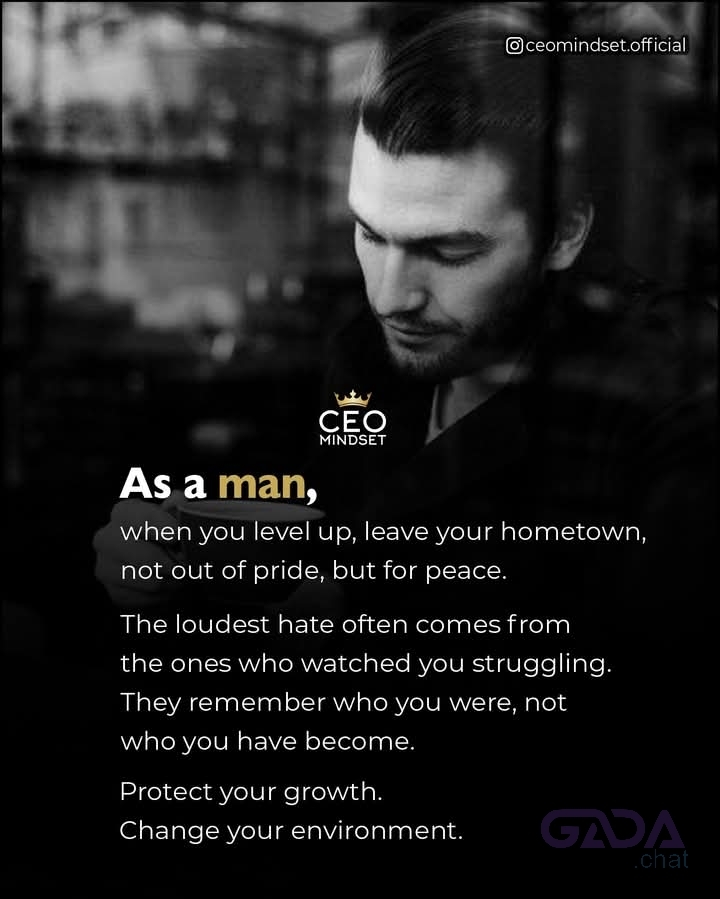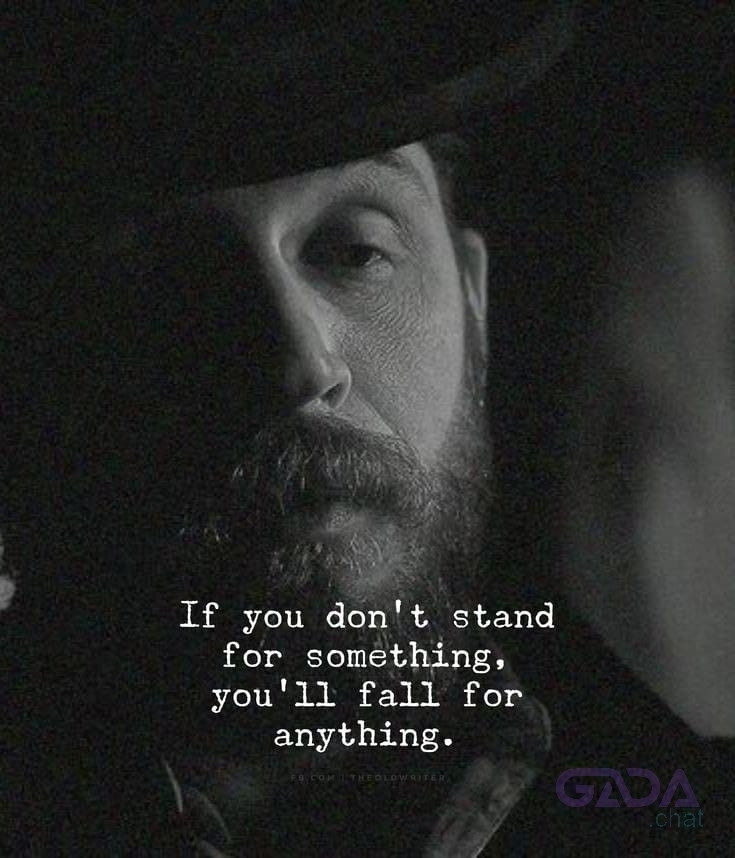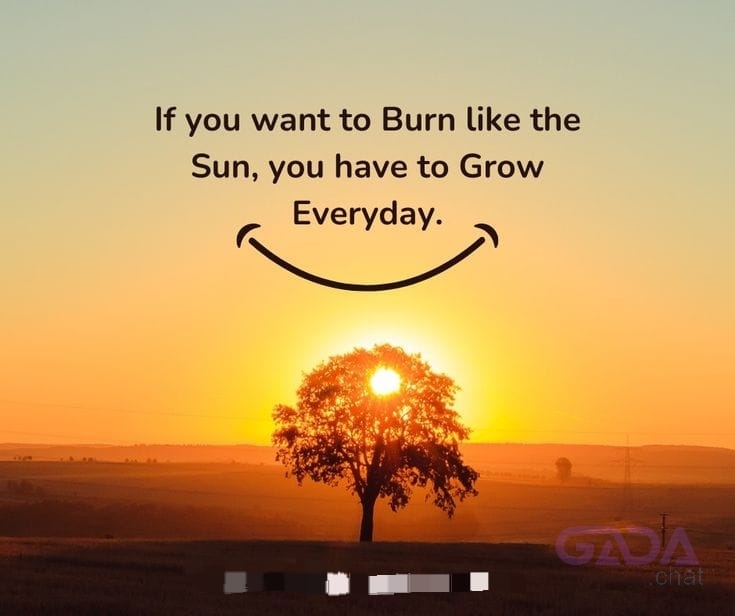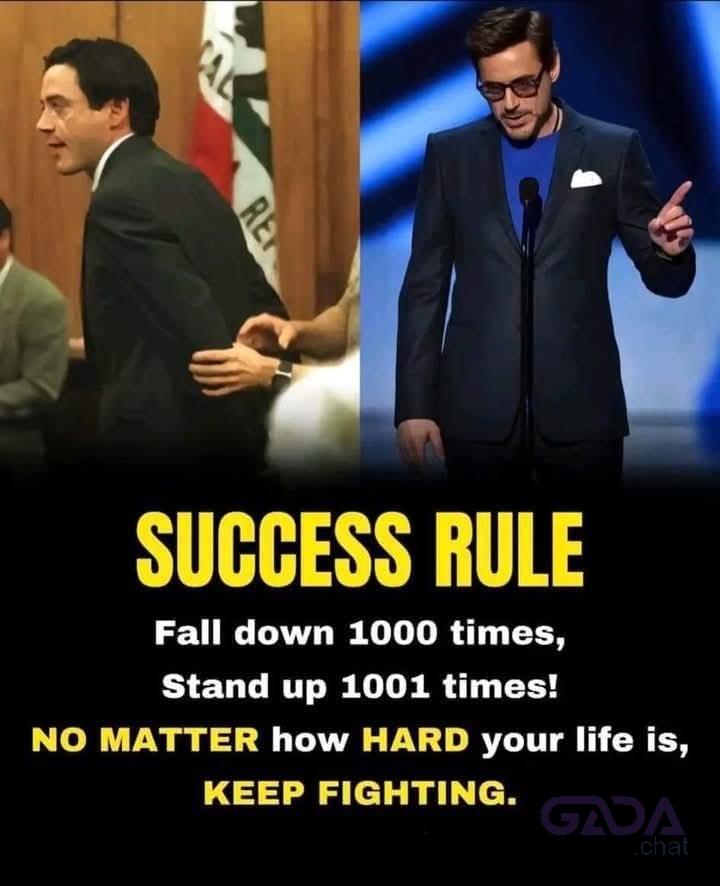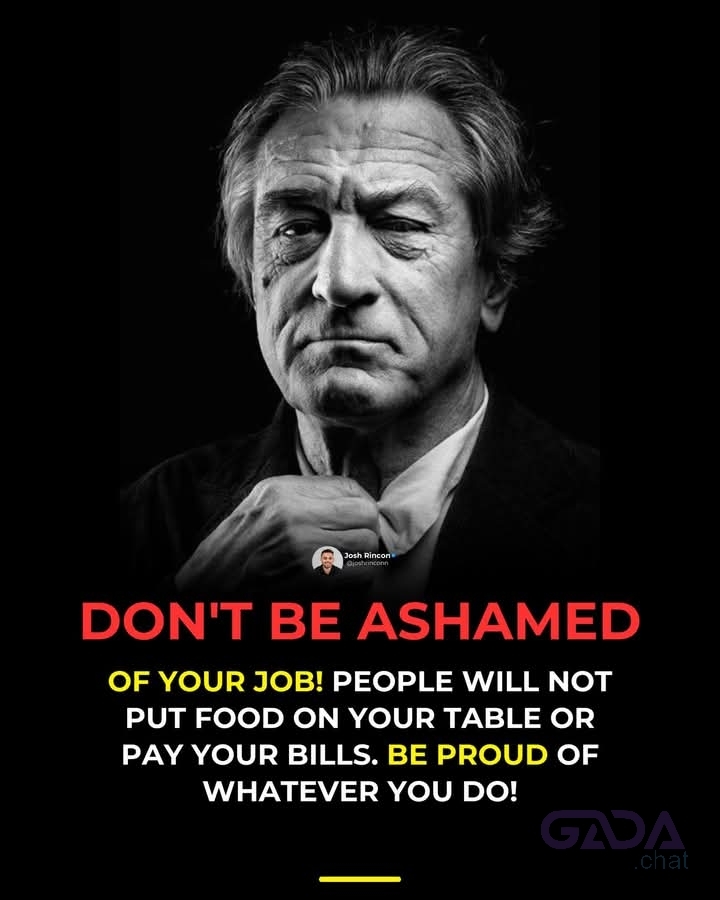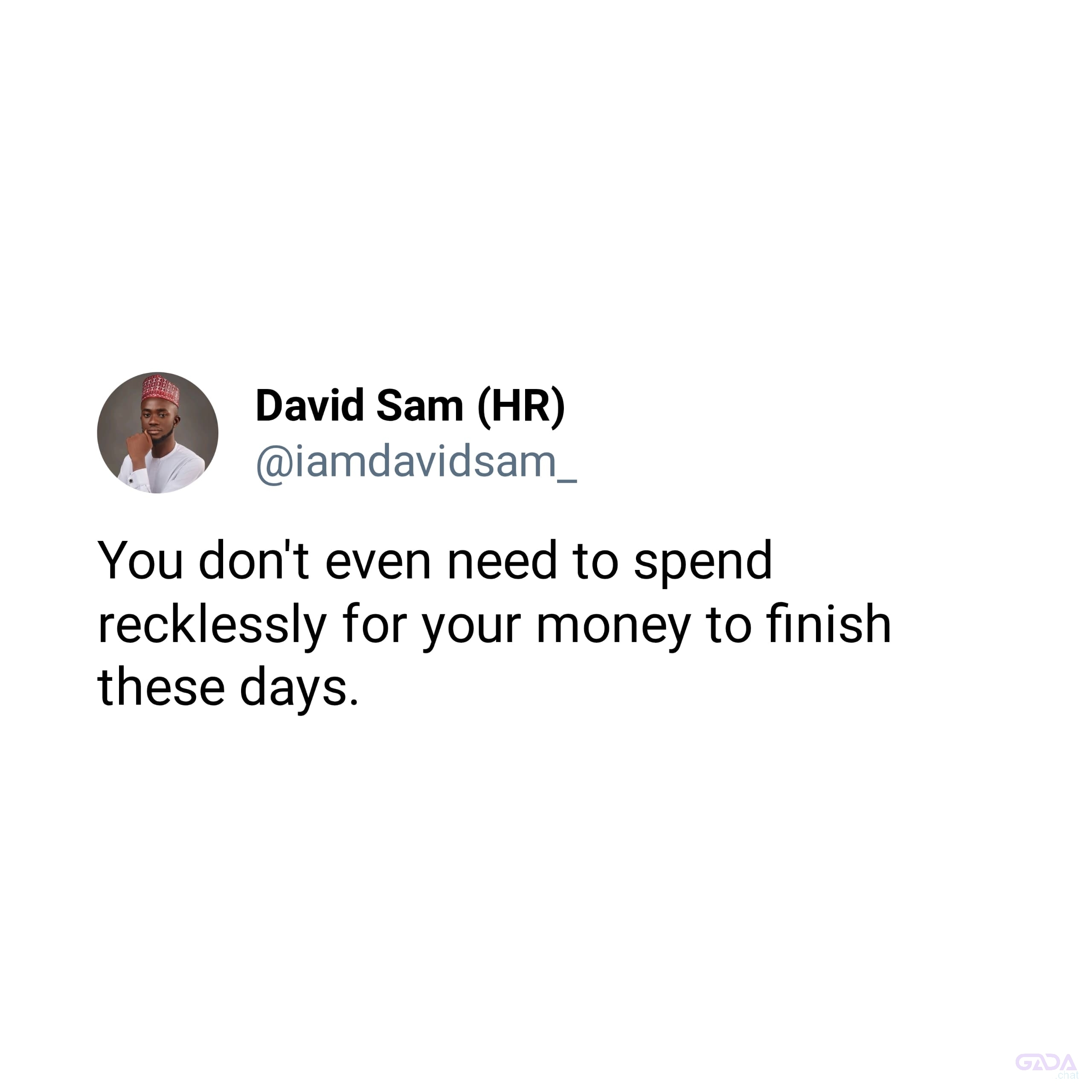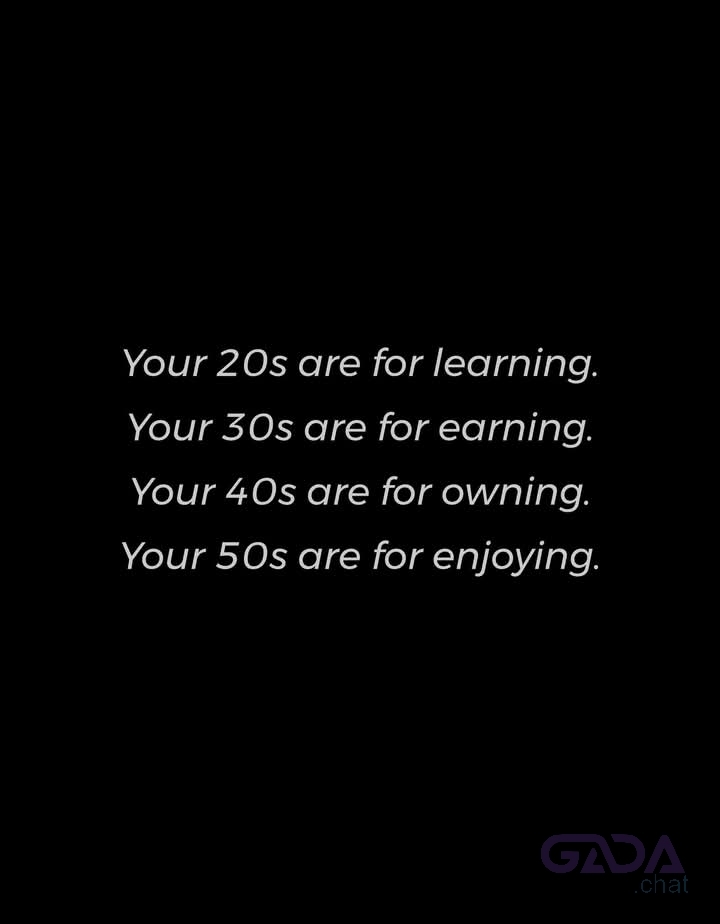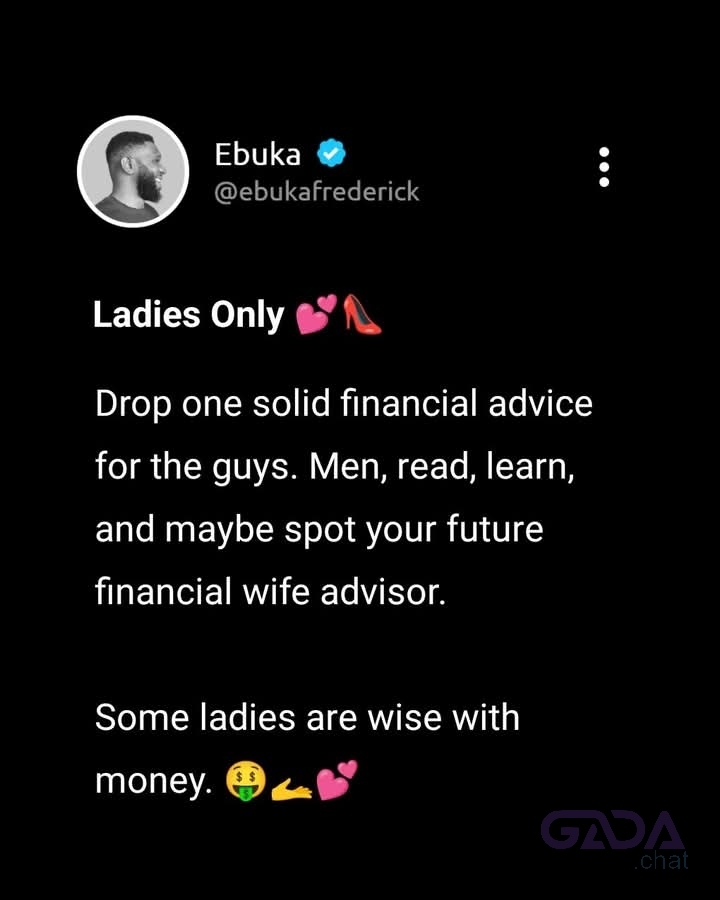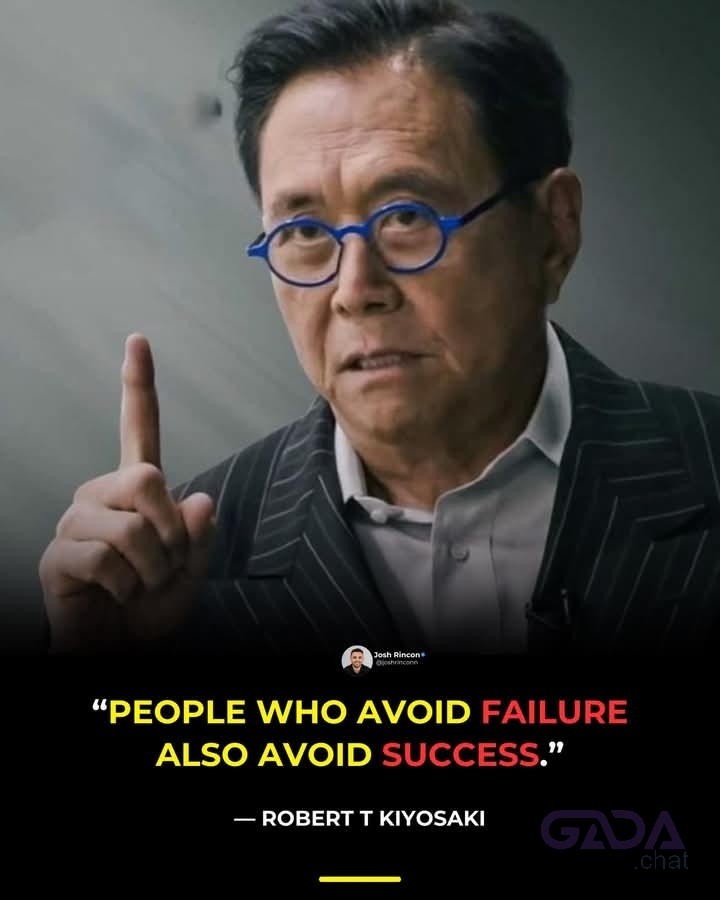God fearing
-
PBID: 0161000500000136
-
5 Sassen gefällt das
-
64 Beiträge
-
70 Fotos
-
2 Videos
-
0 Vorschau
-
Entertainment
Jüngste Beiträge
-
0 Kommentare 0 Anteile 33 Ansichten 0 VorschauPlease log in to like, share and comment!
-
0 Kommentare 0 Anteile 33 Ansichten 0 Vorschau
-
0 Kommentare 0 Anteile 41 Ansichten 0 Vorschau
-
0 Kommentare 0 Anteile 41 Ansichten 0 Vorschau
-
0 Kommentare 0 Anteile 63 Ansichten 0 Vorschau
-
0 Kommentare 0 Anteile 62 Ansichten 0 Vorschau
-
0 Kommentare 0 Anteile 14 Ansichten 0 Vorschau
-
0 Kommentare 0 Anteile 15 Ansichten 0 Vorschau
-
0 Kommentare 0 Anteile 35 Ansichten 0 Vorschau
-
0 Kommentare 0 Anteile 35 Ansichten 0 Vorschau
-
0 Kommentare 0 Anteile 30 Ansichten 0 Vorschau
-
0 Kommentare 0 Anteile 31 Ansichten 0 Vorschau
-
0 Kommentare 0 Anteile 54 Ansichten 0 Vorschau
-
0 Kommentare 0 Anteile 52 Ansichten 0 Vorschau
-
0 Kommentare 0 Anteile 29 Ansichten 0 Vorschau
-
0 Kommentare 0 Anteile 31 Ansichten 0 Vorschau
-
0 Kommentare 0 Anteile 69 Ansichten 0 Vorschau
-
0 Kommentare 0 Anteile 56 Ansichten 0 Vorschau
-
0 Kommentare 0 Anteile 48 Ansichten 0 Vorschau
-
0 Kommentare 0 Anteile 46 Ansichten 0 Vorschau
-
0 Kommentare 0 Anteile 54 Ansichten 0 Vorschau
-
0 Kommentare 0 Anteile 56 Ansichten 0 Vorschau
-
0 Kommentare 0 Anteile 43 Ansichten 0 Vorschau
-
0 Kommentare 0 Anteile 43 Ansichten 0 Vorschau
-
0 Kommentare 0 Anteile 56 Ansichten 0 Vorschau
-
0 Kommentare 0 Anteile 55 Ansichten 0 Vorschau
-
0 Kommentare 0 Anteile 101 Ansichten 0 Vorschau
-
0 Kommentare 0 Anteile 100 Ansichten 0 Vorschau
-
0 Kommentare 0 Anteile 73 Ansichten 0 Vorschau
-
0 Kommentare 0 Anteile 73 Ansichten 0 Vorschau
-
0 Kommentare 0 Anteile 64 Ansichten 0 Vorschau
-
0 Kommentare 0 Anteile 63 Ansichten 0 Vorschau
-
0 Kommentare 0 Anteile 38 Ansichten 0 Vorschau
-
It’s happening… Pre-Qualification is LIVE!
Head over to the portal and complete your qualification now!
Got questions? — The full guide on how to qualify is in the post above.
NOTE: The first CEXY Code, the final key to complete the qualification, will be published in BeCexy’s social media in the next few hours.
So make sure to follow all our social media and turn on notifications.
That way, you’ll be among the first to find the CEXY Code, as it’s limited by the number of daily uses!
Web | Chat | X | Youtube🔥 It’s happening… Pre-Qualification is LIVE! 😁 Head over to the portal and complete your qualification now! ❔ Got questions? — The full guide on how to qualify is in the post above. ❕ NOTE: The first CEXY Code, the final key to complete the qualification, will be published in BeCexy’s social media in the next few hours. 📌 So make sure to follow all our social media and turn on notifications. That way, you’ll be among the first to find the CEXY Code, as it’s limited by the number of daily uses! 😁 Web | ✈️ Chat | ✖️ X | 📹 Youtube0 Kommentare 0 Anteile 43 Ansichten 0 Vorschau -
0 Kommentare 0 Anteile 76 Ansichten 0 Vorschau
-
*Alright guys, use this format below *
Go to your Pi Network mining App and navigate to "mainnet checklist number 3" which should now be orange & click on it.
Secondly,
A confirm your Pi Wallet page will open asking you to enter your Pi Wallet Passphrase. Enter your Passphrase
& Click on Confirm Your Wallet.
Thirdly:
You'll be asked to go to your email because a confirmation link have being sent to you
Fourthly;
Open the mail and click on "Verify Your Migration Wallet"
It will automatically, take you back to your mining App.
If it doesn't show you the screenshot above. Revisit the email and click on "Verify Your Migration Wallet" again until you see the screenshot above.*Alright guys, use this format below 👇 👇* Go to your Pi Network mining App and navigate to "mainnet checklist number 3" which should now be orange 🧡 & click on it. Secondly, A confirm your Pi Wallet page will open asking you to enter your Pi Wallet Passphrase. Enter your Passphrase & Click on Confirm Your Wallet. Thirdly: You'll be asked to go to your email because a confirmation link have being sent to you Fourthly; Open the mail and click on "Verify Your Migration Wallet" It will automatically, take you back to your mining App. If it doesn't show you the screenshot above. Revisit the email and click on "Verify Your Migration Wallet" again until you see the screenshot above.0 Kommentare 0 Anteile 83 Ansichten 0 Vorschau -
0 Kommentare 0 Anteile 103 Ansichten 0 Vorschau
-
0 Kommentare 0 Anteile 101 Ansichten 0 Vorschau
-
0 Kommentare 0 Anteile 38 Ansichten 0 Vorschau
-
0 Kommentare 0 Anteile 33 Ansichten 0 Vorschau
-
0 Kommentare 0 Anteile 44 Ansichten 0 Vorschau
-
0 Kommentare 0 Anteile 45 Ansichten 0 Vorschau
-
0 Kommentare 0 Anteile 52 Ansichten 0 Vorschau
-
0 Kommentare 0 Anteile 47 Ansichten 0 Vorschau
-
0 Kommentare 0 Anteile 78 Ansichten 0 Vorschau
-
0 Kommentare 0 Anteile 77 Ansichten 0 Vorschau
-
0 Kommentare 0 Anteile 32 Ansichten 0 Vorschau
-
0 Kommentare 0 Anteile 32 Ansichten 0 Vorschau
-
0 Kommentare 0 Anteile 68 Ansichten 0 Vorschau
-
0 Kommentare 0 Anteile 53 Ansichten 0 Vorschau
Mehr Artikel